resources
Internet Safety
Useful links to help you protect yourself online.
General Security Tips
Set up a password manager
Check your account activity
Block ads
Use a secure web browser
Securing your Facebook account
Log out of Facebook when you use a computer you share with other people
If you forget, you can log out remotely. You can manage where you’re logged into Facebook in Security and Login Settings. The Where You’re Logged In section lists where you’re currently logged in. Each entry includes a date, time, location and device type.
To log out of Facebook on another computer, phone or tablet:
- Go to your Security and Login Settings.
- Go to the section Where You’re Logged In. You may have to click See More to see all of the sessions where you’re logged in.
- Find the session you want to end. Click and then click Log Out.
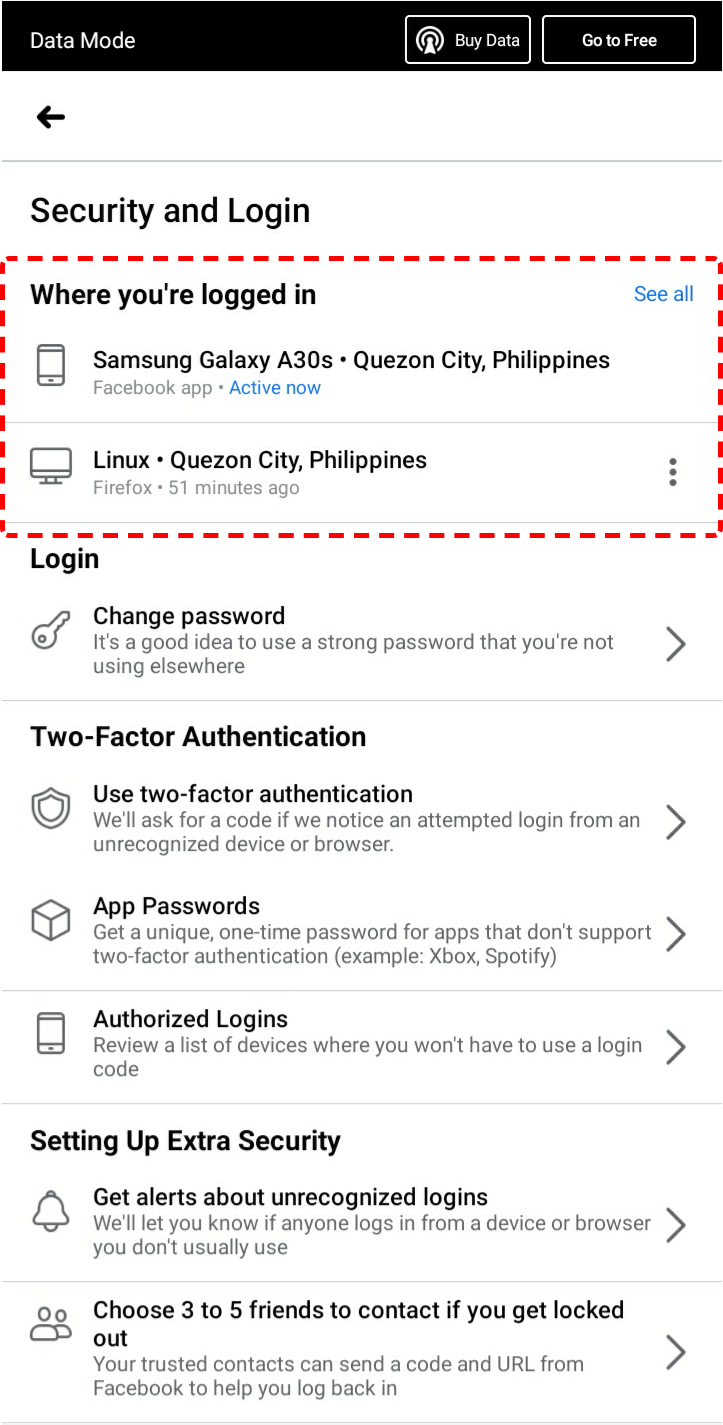
In the Facebook settings, Where You're Logged In shows where your Facebook account is currently logged in. You can log them out here too.
Use Facebook’s extra security options
Securing your Google account
Google has a guide to make your account more secure:
Securing your Twitter account
Check to see if your Twitter account has been compromised: